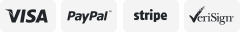-40%
【USA】GRBL Offline Control Remote Controller & SD Card for CNC 3018 PRO 3020 4540
$ 9.49
- Description
- Size Guide
Description
【USA Stock & Located in USA & fast shipping】Ship from
USA
Warehouse
fast shipping service to US Customers
【USA】GRBL Offline Control Hand Controller+ SD Card for CNC 3018 PRO 1610 Machine
Package include:
1 set of offline hand controller board
1 set of cable
1 set of SD card
Offline controller
GRBL Offline Remote Controller
Support SD card and TF card at the same time, standard capacity 1G.
With this offline controller module, you can directly control the CNC router without connecting it to your computer.
After inserting the file into the SD card,the engraving file can be directly identified. You can also use the micro USB cable to connect the offline hand controller board to your computer and save the file directly.
Easy to use: All you have to do is connect the offline module to the GRBL controller board, which you can use it to control the CNC rounter.
Manually control: manually adjust X,Y,Z axis location as engraving starting point,manually open or close spindle,manully open or close cooling fan
File engraving: after off-line controller save file, it can connect the GRBL control board and process engraving,no need to connect PC computer
Save file: after the off-line controller connect PC,it will be recognized as USB,large capacity storage device, can access engraving file directly.
SD shows it is SD card condition,turn on power supply after insert SD card,otherwise,it won't work.SD card capacity 4G could be recognized.
Main Page
Ctrl: Machine Control;
File: Use the Gcode file;
Press [Y+] [Y-] to select; Press[Ok] to Enter
Control Page
X± Y± Z±: Moving Axis
OK/Spindle: Spindle ON/OFF
Exit/Step: Change Step/Exit (long press)
How to increase the spindle power: After pressing the spindle button, press and hold the OK button and the Z+ button simultaneously to increase the speed.
How to decrease the spindle: After pressing the spindle button, press and hold the OK button and the Z- button simultaneously to decrease the speed.
File Page
Common supported formats include nc. tex. tap.
Press [Y+] [Y-] to select file
Press [Ok] to Enter
Press [Ok] to begin if you are ready
Note:Long press [Exit] to stop machining
Specification:
Press Z+ and Z- , the Z axis will move up and down.
Press X+ and X- , the X axis will move left and right.
Press Y+ and Y- , the Y axis will move Front and Back.
Press SPIN : Spindle on (Laser on ), Spindle off (laser off)
Press SMOD: return
Press Z+ for 5 seconds , change the Language to English.
Press X- or X+ button to switch
Control:Press confirmation button to access manually controlling page
File:Press confirmation button to access file page
Set:Press confirmation button to access setting page
On the off-line controller, buttons control corresponding actions.
SPN is spindle controlling,should press SPIN.
Fan is fan controlling, should press SMOD.
Common supported formats include nc. tex. tap.
Press [Y+] [Y-] to select file
Press [Ok] to Enter
Press [Ok] to begin if you are ready
Note:Long press [Exit] to stop machining
X± Y± Z±: Moving Axis
OK/Spindle: Spindle ON/OFF
Exit/Step: Change Step/Exit (long press)
How to increase the spindle power: After pressing the spindle button, press and hold the OK button and the Z+ button simultaneously to increase the speed.
How to decrease the spindle: After pressing the spindle button, press and hold the OK button and the Z- button simultaneously to decrease the speed.
Shipping
Please open the package and check if there are some damages before sign,if there are some damages,please do not sign and contact us immediately.
Problem&Feedback
Please give us the opportunityto resolve any problem when you have,we concern your problem and we will try our best to resolve it.
Pls contact us before you want to leave any negative feedback.
Refund
Any reason required for all refund. Item must be in it's original condition and no physical damage,buyer responsible for all shipping cost.
When you have the parcel,and not satisfied the goods or it is other problem like as broken,pls tell us the detail reason and provide the photos.